
|
HOW TO USE THE CLIENT MANANGER
|
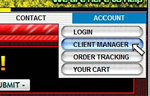 |
|
The KPMS "Client Manager" is a secure, all-in-one account
management area that is EASY to learn and FUN to use. |
|
With the Client Manager you will: |
- Safely manage all file tranfers including any files you upload pertaining to your order and proofs we will place in your manager for your reveiw
- Manage all communication with us within the safety of our web site versus standard email
- Manage your account details (email, shipping and billing addresses, passwords, etc.)
|
|
|
On the Main Page You Can Review and Change Your Account Details, As Well As View Your Order History and Details |
|
To Upload Your Files, Click On "Details/Upload" |
|
NOTE: Your Order Details will post only after checkout and payment is authorized. |
|
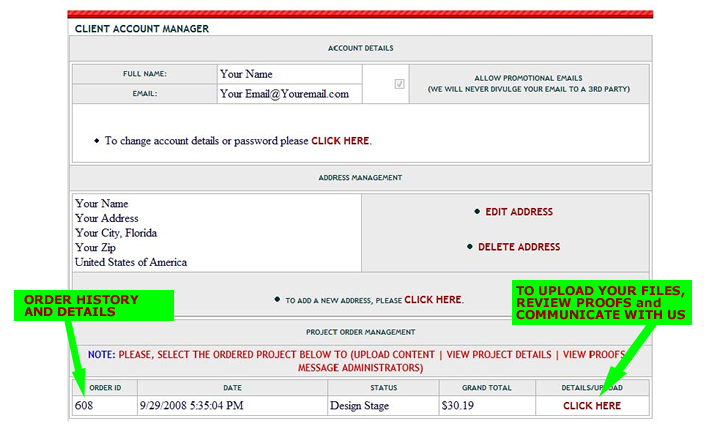 |
|
|
To Upload Your Files, Click On "Details/Upload" |
|
|
|
|
|
|
To upload files click on the blue folder |
|
|
To approve artwork click on the "I hearby approve..." box and type in the file name that is approved and click SEND MESSAGE. |
|
|
To request changes to the artwork type the changes into the box and click SEND MESSAGE. |
|
|
To view files click on the file name. |
|
|
|
|
If you have any questions about the Client Manager or any other issue please Contact Us or call at 954-447-3409. |
|
|
COLOR
YOUR BUSINESS...AND WATCH IT GROW |
|
|
|
