|

GUIDELINES FOR PREPARING PRINT READY ARTWORK
If you have any questions about your file you can call us at 954-447-3409 for assistance.
Preparing your artwork file properly before upload is very important for the following reasons:
- Maximum Production Turnaround If any additional time is required to correct your file then turnaround will be delayed.
- Avoid Additional Fees Any corrections necessary may incur a minimum charge of $35, additional fees may apply.
- Insure Maximum Print Quality artwork that is uploaded with incorrect file formatting, resolution, color mode, bleeding, etc. will result in unfavorable print quality. Study the guidelines below to insure high print quality.
TRIM SIZE
This is the final size of your print once trimmed by our cutting machine. When creating your design there are three areas of concern you must be aware of to receive quality printing:
- LIVE AREA the area in your design that will contain all essential type, photos, graphics and images.
- SAFE AREA the area along the inside perimeter of your design to be left blank of any type, photos, graphics or images you do not want trimmed by the cutter.
- BLEED AREA the area that spills outside the design and contains any photos, graphics or images you wish to have trimmed by the cutter.

FILE FORMAT Must be PDF
Please upload your final design file as a PDF. Most design software offers this format conversion in the Save As or Export functions. HINT: try not to convert to a PDF until the design is completed and always keep a backup copy of your artwork in its original software file format. It is easier to make any future changes with this copy and then resave to a PDF.
FILE RESOLUTION - Must be 300dpi @ 100% of scale
100% of scale means if your postcard has a final trim size of 4x6 then the artwork must be designed and saved within a 4x6 boundary with no bleed and 4.25x6.25 boundary with bleed.
Hint: If you set your artwork dimensions in pixels rather than inches simply multiply the final trim dimensions by 300. For example, a 4x6 postcard would have pixel dimensions of 1200x1800.
300dpi (dots or pixels per inch) is the minimum and maximum resolution needed for great print quality. Lower than 300dpi results in lower print quality, higher than 300dpi is overkill and does not increase print quality. Do not go higher than 300dpi.
IMAGE RESOLUTION (supplied photos and graphics) Must be 300dpi at 100% of scale
When uploading elements like logos, photos, and other images and graphics to use when creating your artwork follow these guidelines:
For photos 300dpi JPEG at 100% scale (actual print size) / CMYK color mode
For graphics 300dpi PDF or EPS / CMYK color mode
NEVER COMPRESS PHOTOS OR GRAPHICS
NOTE: Anything less than these guidelines can result in fuzzy resolution and inaccurate colors.
COLOR MODE - Must be CMYK
NOTE: Easy Card, 1&2 Color, or Classic Linen Business Cards - the only PMS colors we print are from the color pallet for these business cards. If you have trouble setting the right PMS colors for your card upload the artwork and we will do this for you. Full Color cards and ALL other printing must be submitted in CMYK mode.
CMYK vs. RGB

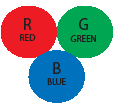 CMYK represent Cyan, Magenta, Yellow, and Black. These are the 4 pigments used by our presses to print your full color jobs. RGB represent Red, Green, and Blue. This color mode is used when creating artwork to be displayed on computers and television. RGB should never be used if the artwork is to be printed!! CMYK represent Cyan, Magenta, Yellow, and Black. These are the 4 pigments used by our presses to print your full color jobs. RGB represent Red, Green, and Blue. This color mode is used when creating artwork to be displayed on computers and television. RGB should never be used if the artwork is to be printed!!
Other than the above mentioned business cards, be sure to set the color mode of your software application to CMYK. If you submit artwork in RGB, Pantone or PMS colors we will have to convert to CMYK to avoid unfavorable results.
Using Black
For black fonts less than 23pt set the color combination to C=0%, M=0%, Y=0%, K=100%. For black backgrounds and 24pt fonts or higher, a rich dark black can be achieved with the combination C= 50%, M=40%, Y=40%, K=100%
FONTS - Convert all fonts to outlines whenever possible.
Adobe Photoshop go to Flatten Image under Layer tab to flatten the layers before saving to PDF
Adobe Illustrator highlight entire file and go to Create Outlines under Type tab. This will convert all fonts to outlines
Adobe InDesign - highlight entire file and go to Create Outlines under Type tab. This will convert all fonts to outlines
Macromedia Freehand convert fonts to outlines
Coral Draw convert fonts to outlines
COMPRESSION
Upload all files pertaining to your job in one ZIP file or SIT file if possible. When using Adobe software you may use JPEG compression when saving your PDF.
|
